LIVE APP
Need to create and post branded content while out-and-about? Use LIVE to add branded frames, stickers and fonts to your photos and videos, straight from your phone.
Great for posting during matchday, attending live events or press conferences and staying always on-brand!

Turn your on-the-go stories and sideline posts into an opportunity to increase brand awareness by adding your own custom branded frames, stickers and fonts.
You have total control over the branded assets available in your app. So your posts and stories are always on-brand, no matter who’s on duty.
Add stickers, select one of your branded font styles, and automatically adjust your photos and videos to fit your chosen frames in just a few taps.
Custom design frames and stickers to categorize your social media stories by brand, campaign or event, or to dedicate content to a specific sponsor.

Content Stadium LIVE is a mobile app that enables you to add branded elements to your images and videos, then post them on social media straight from your phone. Here’s how it works:
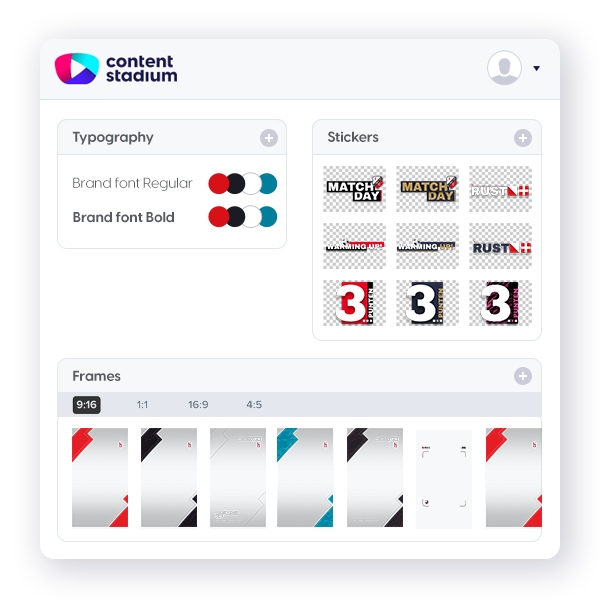
You can upload and manage all your branded frames, stickers, and font styles in the Content Stadium platform.
Here are some ideas of elements you can upload to use in the app:
Find out more and see the app in action:
Take one or more photo and/or video of the moment you want to share with your followers.
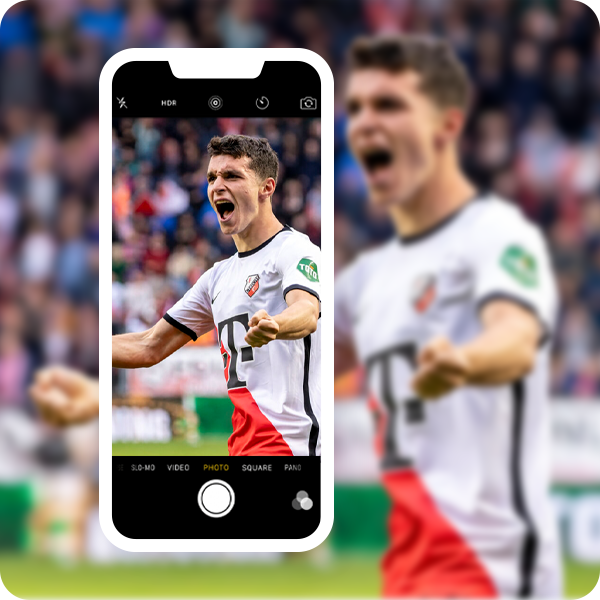
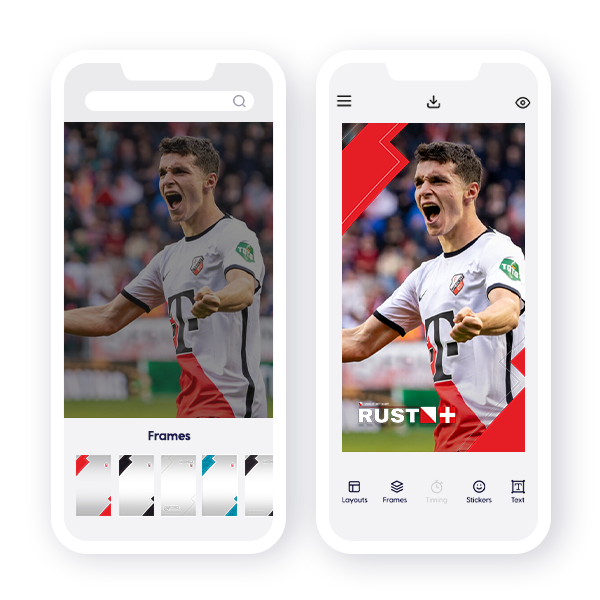
First, choose the layout of your story, and whether you want to use a frame. Depending on the frame or layout you select, you can add multiple photos and/or videos in a single story. Unlike other apps, there’s even the option to automatically adjust your images and videos to fit your frames — no manual adjustment necessary!
Next, you can add any of your branded stickers and/or text in your chosen brand font.
All the frames, stickers and fonts in your app are unique to you, with no default options available. So your visuals are always on-brand, no matter who’s using the app.
When you’re happy with your final image or video, you can choose to download it to your phone, or publish it directly to your social media stories or feeds, right from the app.
Explore more about how our LIVE app works in our Help Center, or by directly booking a demo with one of our experts.

Open the Content Stadium LIVE app. Take your photo or video. And add your branded frames, stickers and texts in just a few taps. There’s even the option to automatically adjust your images and videos to fit your frames.
Then post your content directly to your social media stories and feeds.
You can upload and manage all your branded frames, stickers and font styles in the Content Stadium platform.
See how easy it is to create branded social media content straight from your phone:
Create unique, on-brand social media stories while standing beside the pitch, capturing the gameday excitement around the stadium, or taking your audience behind the scenes. Include custom frames for each match or game, add stickers for individual players or your top sponsor, make the content truly yours with on-brand fonts, and more. Contact us for many more ideas!
Enable your team to create on-brand social media stories while out of the office, or give your influencers access to the app to post on-brand content on your behalf. You can create bespoke frames for each campaign, event stickers to visually group content together, different branded font styles to stay on-brand, and more.
Make it easier for potential candidates to recognize your brand by posting on-brand social media stories and posts with our easy-to-use app. Perfect when attending career fairs and other recruitment events, as well as for ambassador programs, employee advocacy initiatives, employee social media takeovers, and much more.
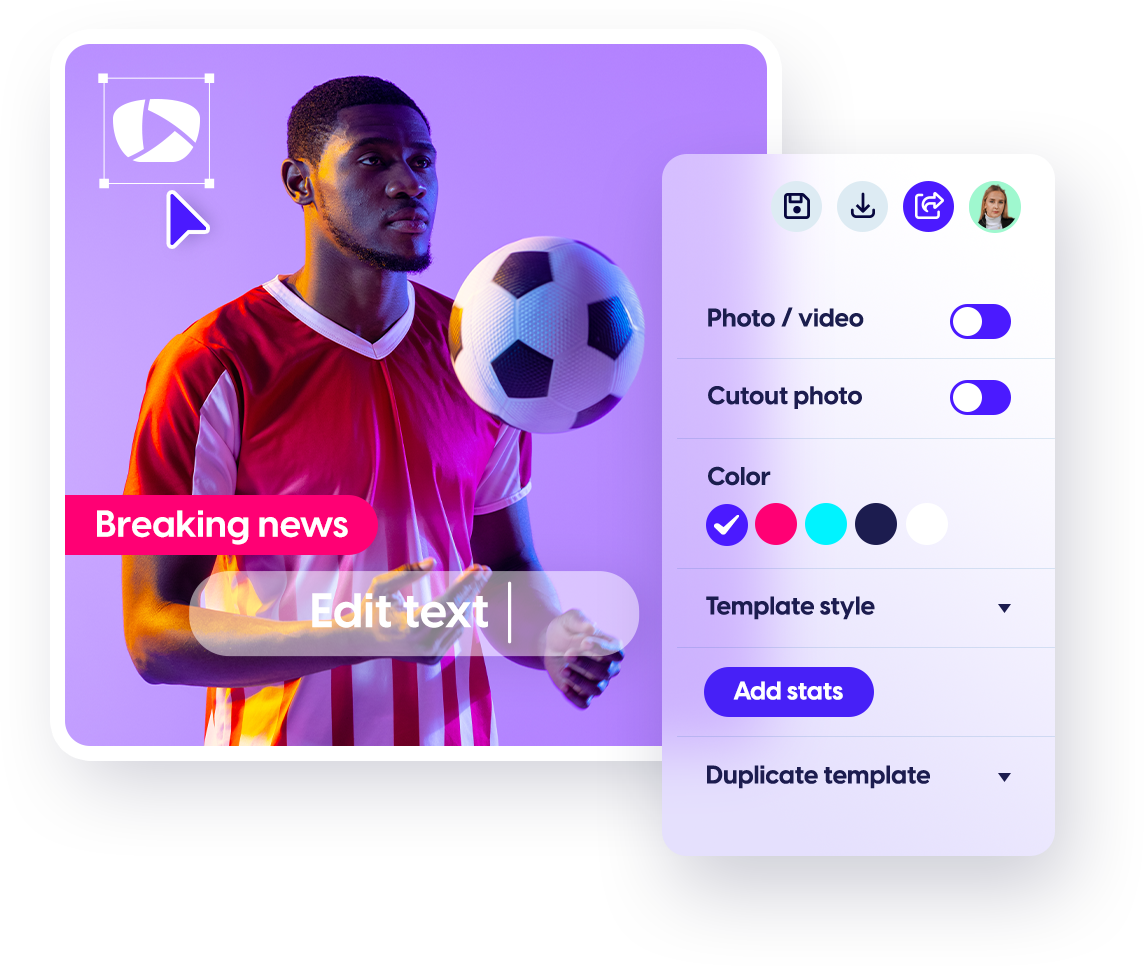
We design and build your branded social media templates based on your unique needs, so anyone in your team can easily create branded standout graphics, animations and video content in just a few clicks. No graphic designers, no design skills, or tools like Canva needed.
“A game-changer. A life-saver.” — Tennis Canada
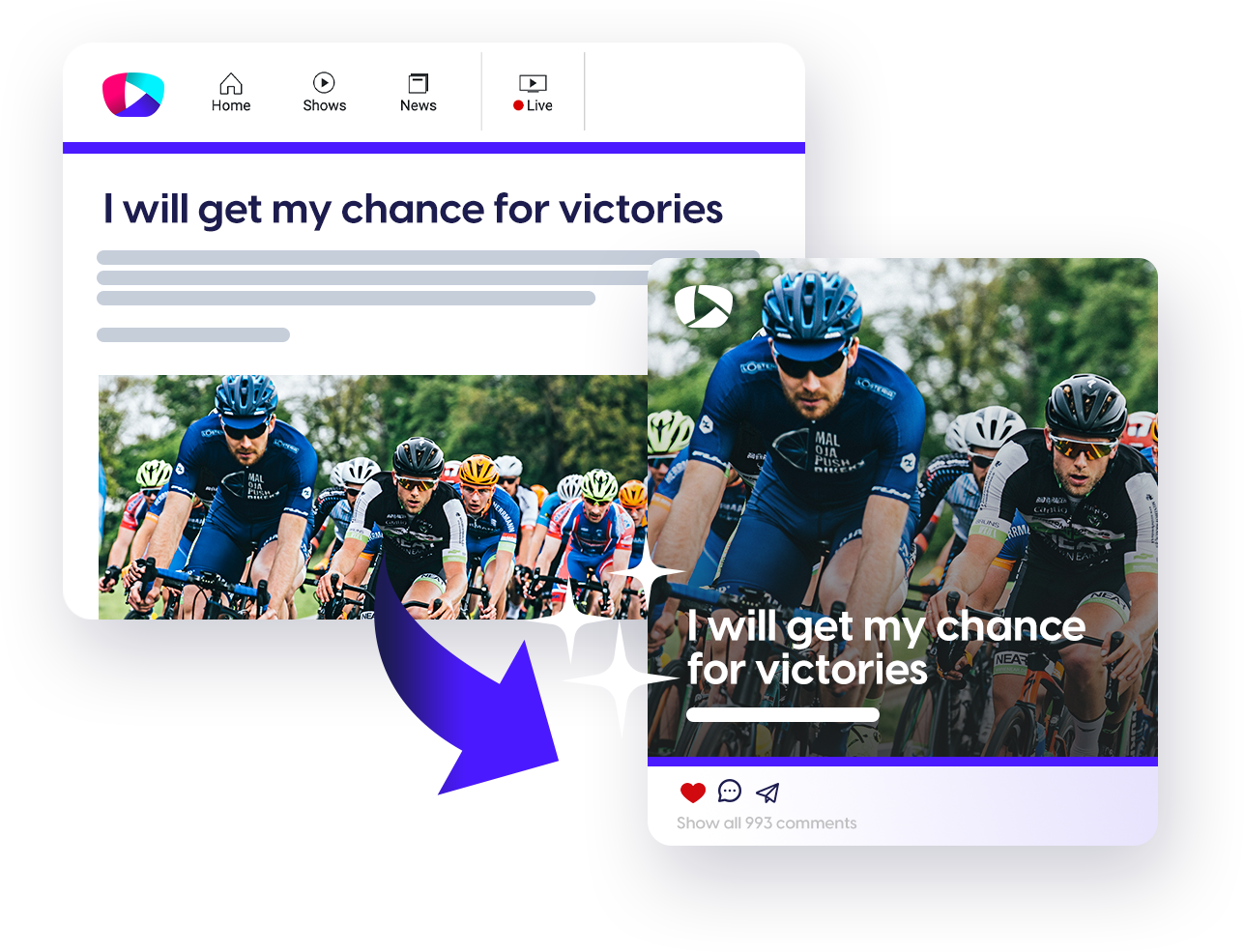
We can link your (or any other) database and connect your website to Content Stadium, so you instantly receive designs with real-time data updates or social media posts (even carousels!) every time an article is published on your website(s).
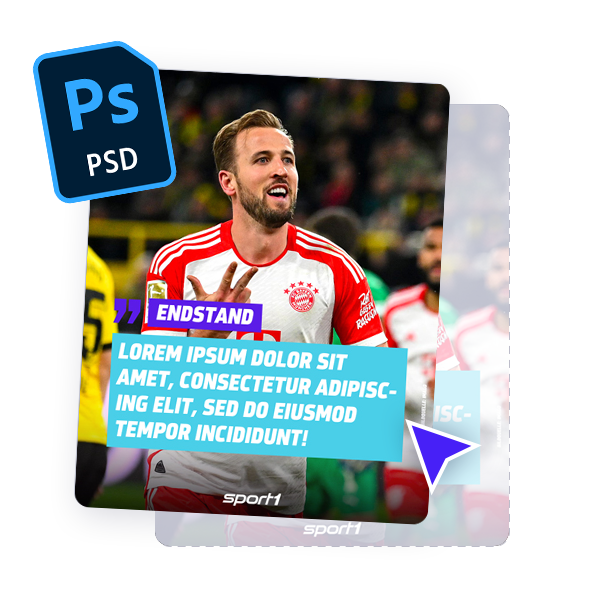
Upload your Photoshop PSDs and create unlimited templates based on your unique brand needs. Content Stadium makes it easy for you to create branded content fast.
| Cookie | Duration | Description |
|---|---|---|
| cookielawinfo-checbox-analytics | 11 months | This cookie is set by GDPR Cookie Consent plugin. The cookie is used to store the user consent for the cookies in the category "Analytics". |
| cookielawinfo-checbox-functional | 11 months | The cookie is set by GDPR cookie consent to record the user consent for the cookies in the category "Functional". |
| cookielawinfo-checbox-others | 11 months | This cookie is set by GDPR Cookie Consent plugin. The cookie is used to store the user consent for the cookies in the category "Other. |
| cookielawinfo-checkbox-necessary | 11 months | This cookie is set by GDPR Cookie Consent plugin. The cookies is used to store the user consent for the cookies in the category "Necessary". |
| cookielawinfo-checkbox-performance | 11 months | This cookie is set by GDPR Cookie Consent plugin. The cookie is used to store the user consent for the cookies in the category "Performance". |
| viewed_cookie_policy | 11 months | The cookie is set by the GDPR Cookie Consent plugin and is used to store whether or not user has consented to the use of cookies. It does not store any personal data. |