Take a closer look at our CREATE content creation tool’s most handy and impressive sports features. Or request a demo to see them in action:
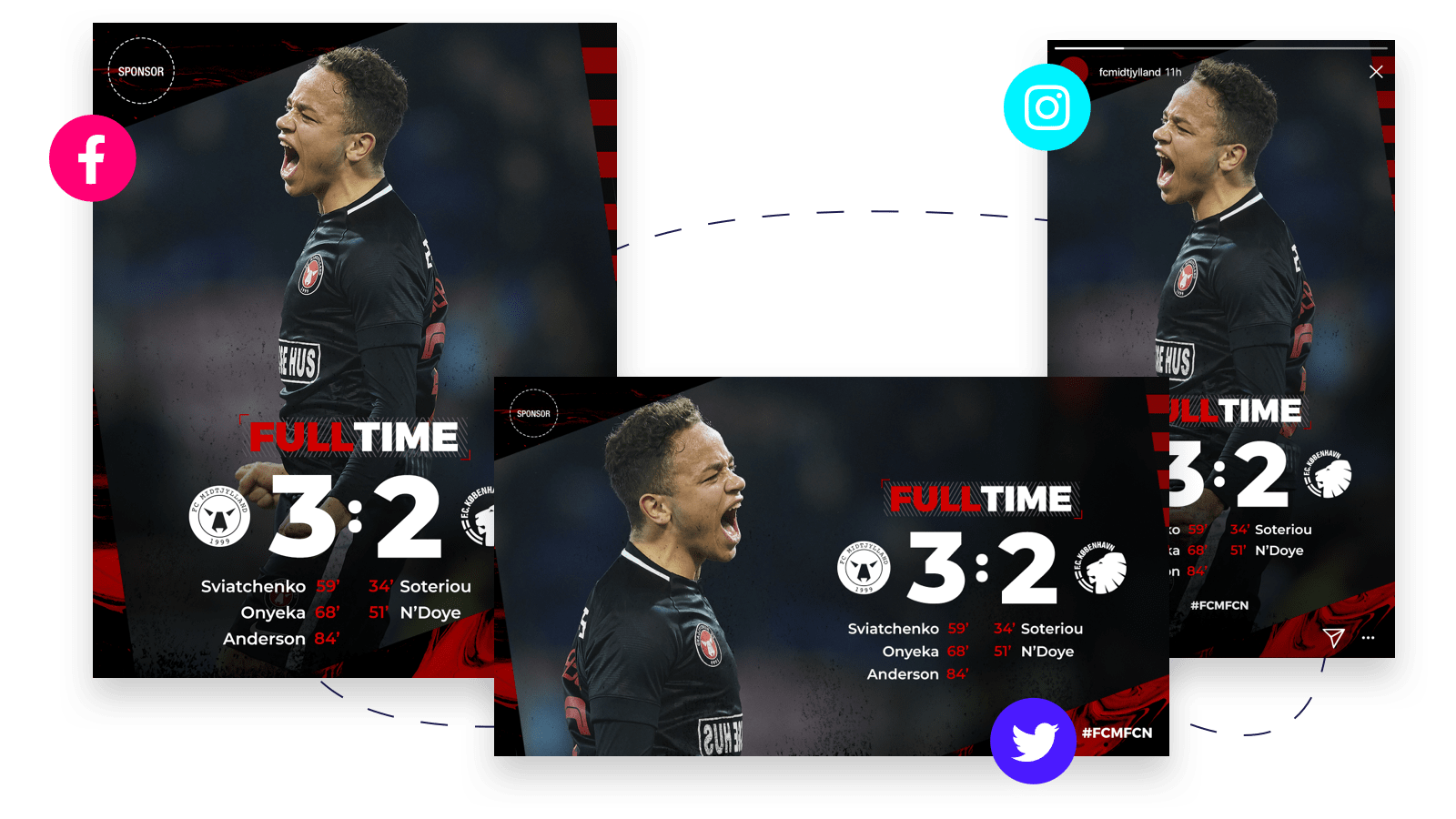
Want to use the same visual across different channels? No need to repeat the creation process all over again (hurrah!). In one click, you can duplicate your design to another size.
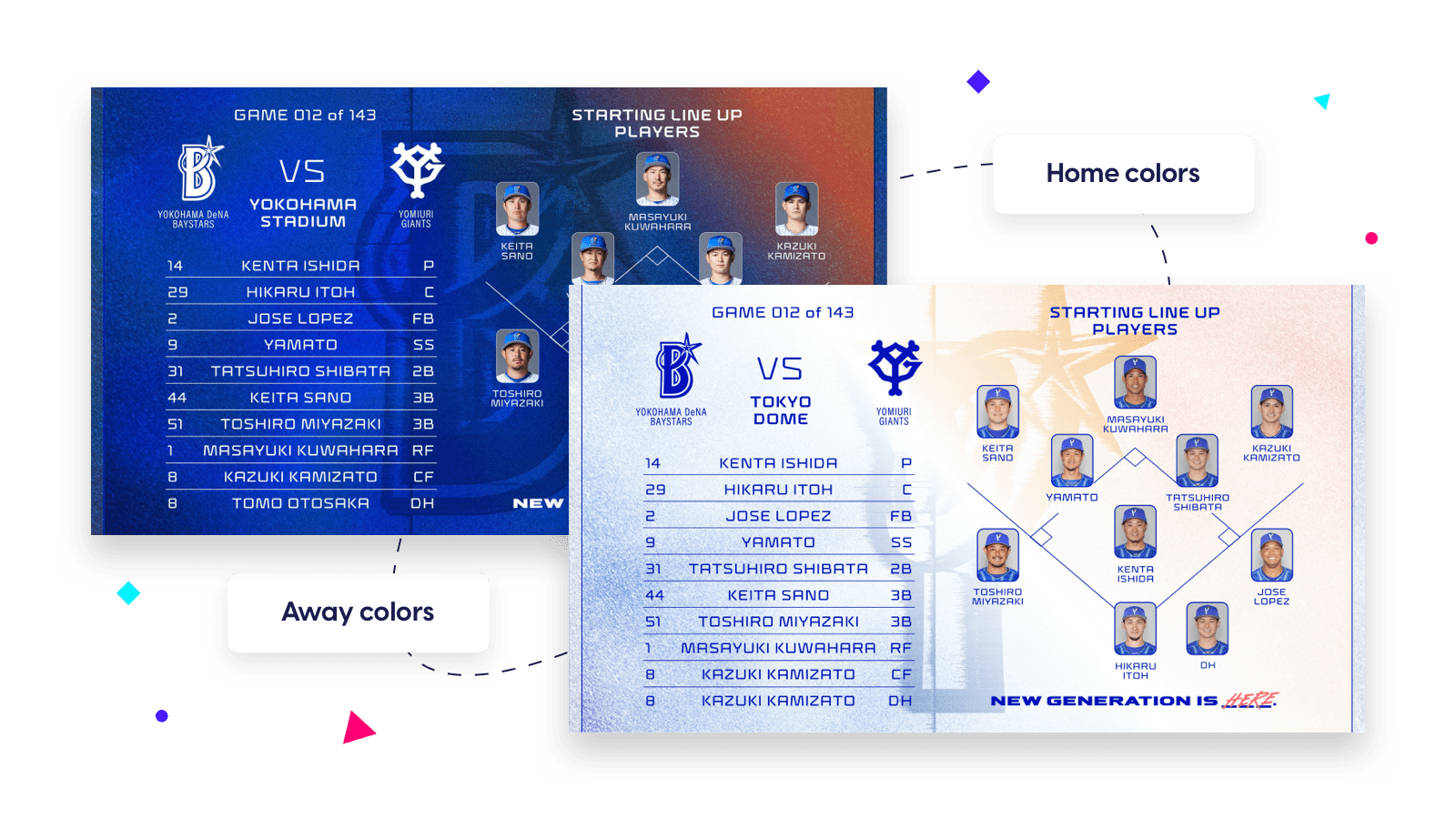
Thanks to handy toggles and dropdowns, you can easily change colors and backgrounds to home or away themes, substitute a player image for a recap video, swap a quote for a stat, or even mirror switch your entire template.
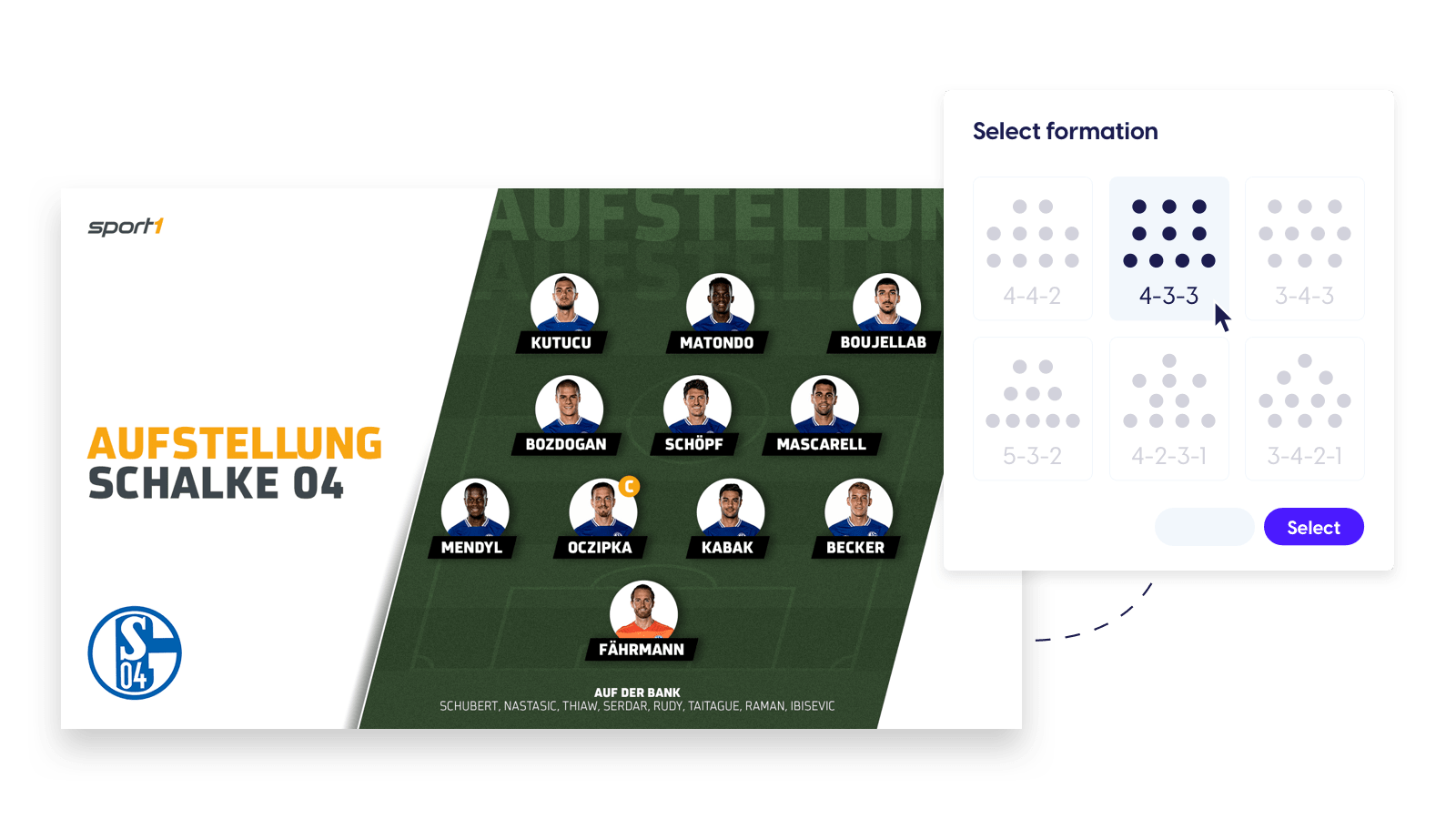
Change player formation at the click of a button, and drag and drop pre-populated players to their correct position.
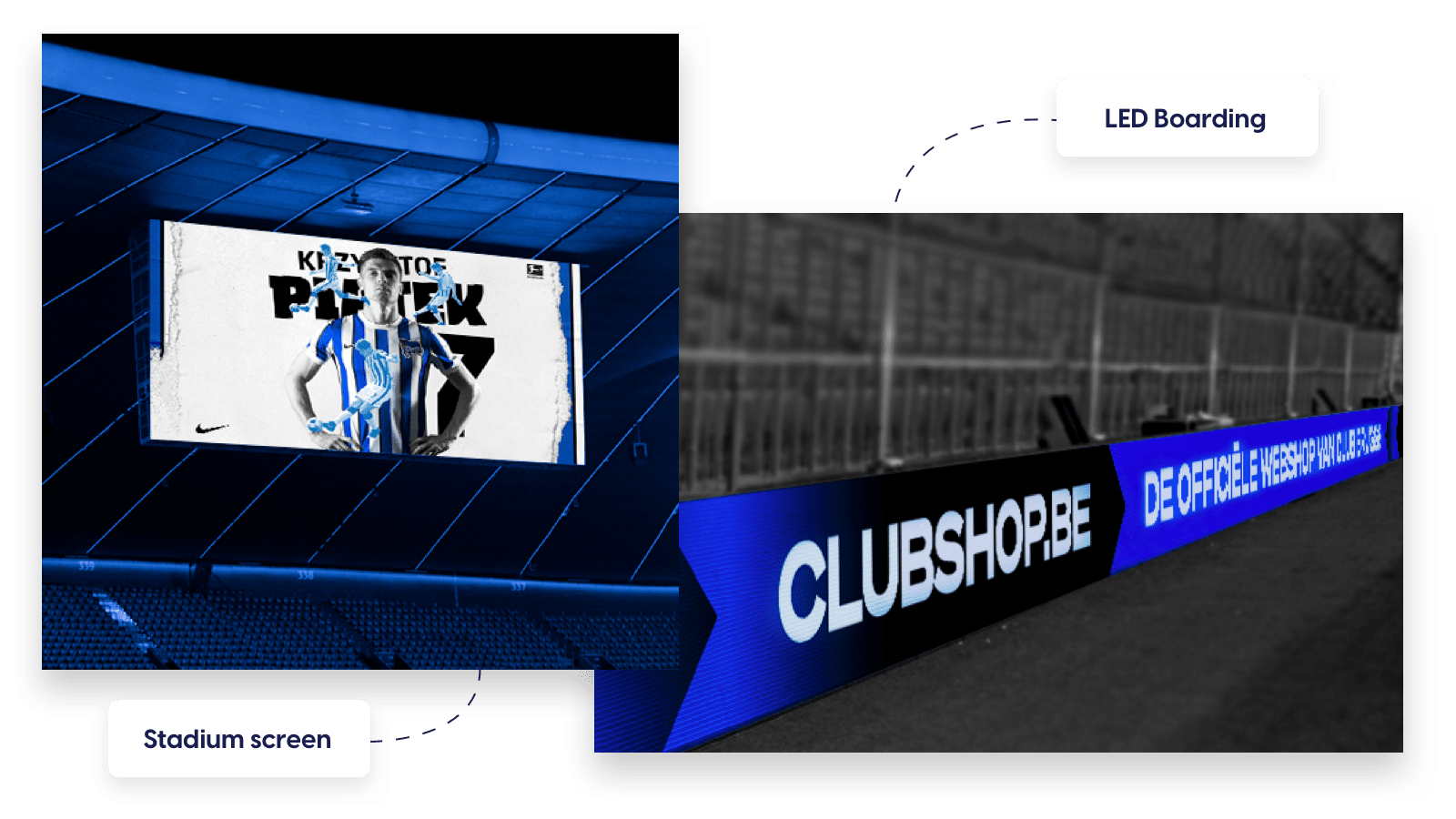
Create content in any size or resolution to suit your most-used channels. From huge stadium screens to social media posts, interactive banners and even print, if you need it, we can build it.
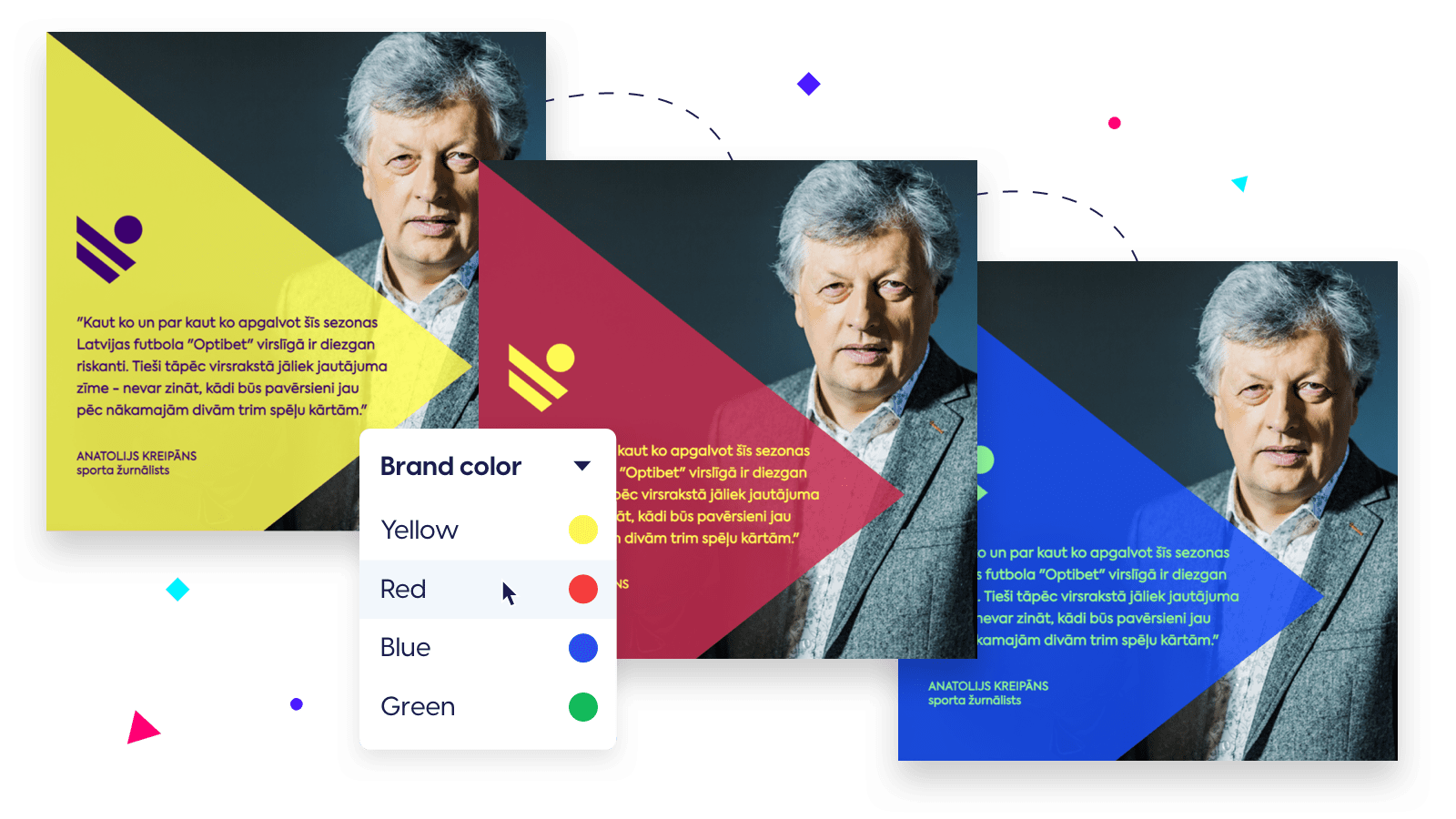
Lock in brand consistency by restricting the options and responsiveness of your template, so no one can mess with your brand image. Set your brand fonts, limit colors to a specific palette, only allow pre-defined design themes, fix copy and logo placements, limit text length, and more.

Need to get your point across in different languages? From Spanish to Chinese and Russian, we can pre-set language switches in your template. All templates also come with Google Translate support to quickly adapt your texts.
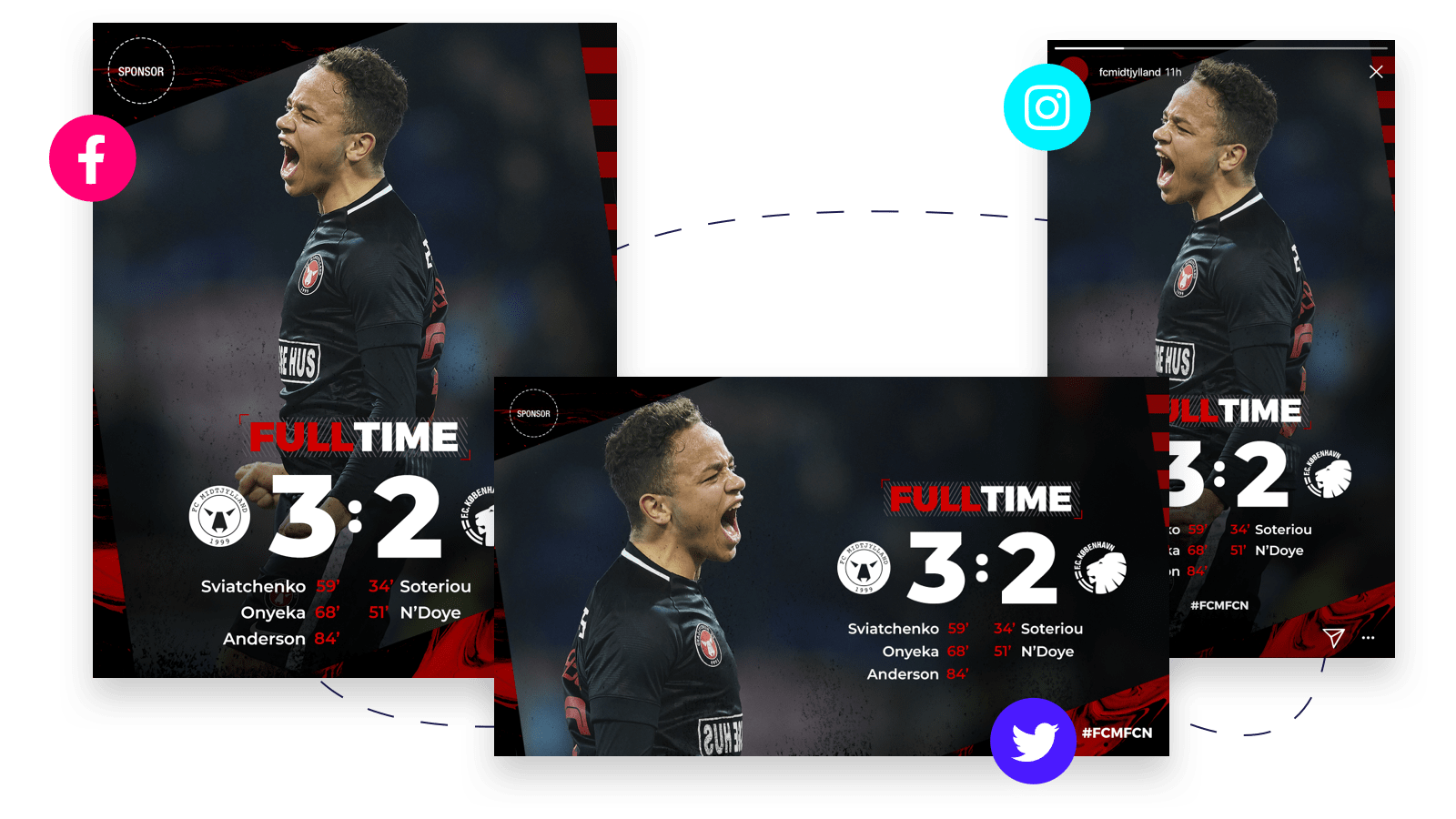
Want to use the same visual across different channels? No need to repeat the creation process all over again (hurrah!). In one click, you can duplicate your design to another size.
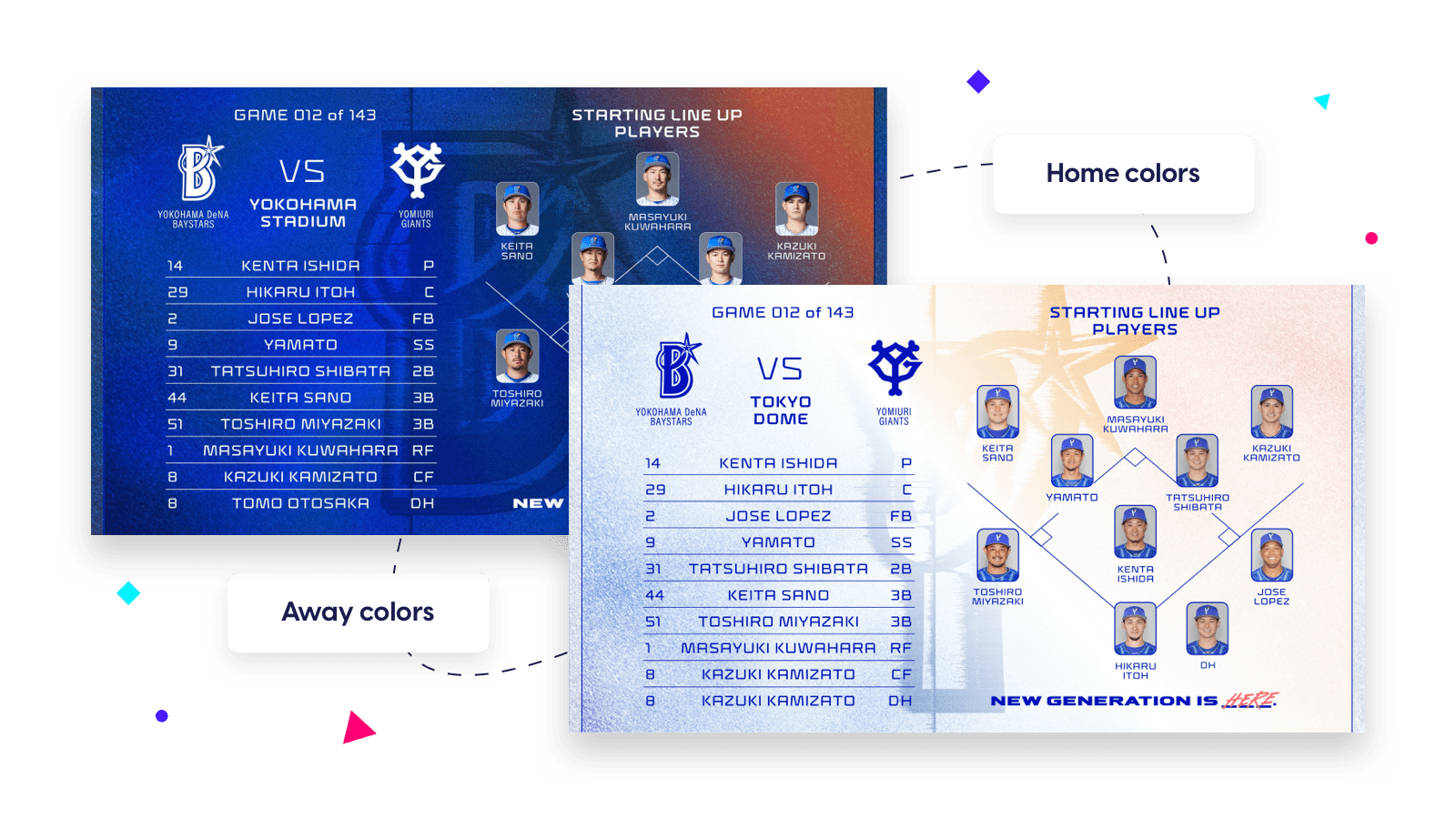
Thanks to handy toggles and dropdowns, you can easily change colors and backgrounds to home or away themes, substitute a player image for a recap video, swap a quote for a stat, or even mirror switch your entire template.
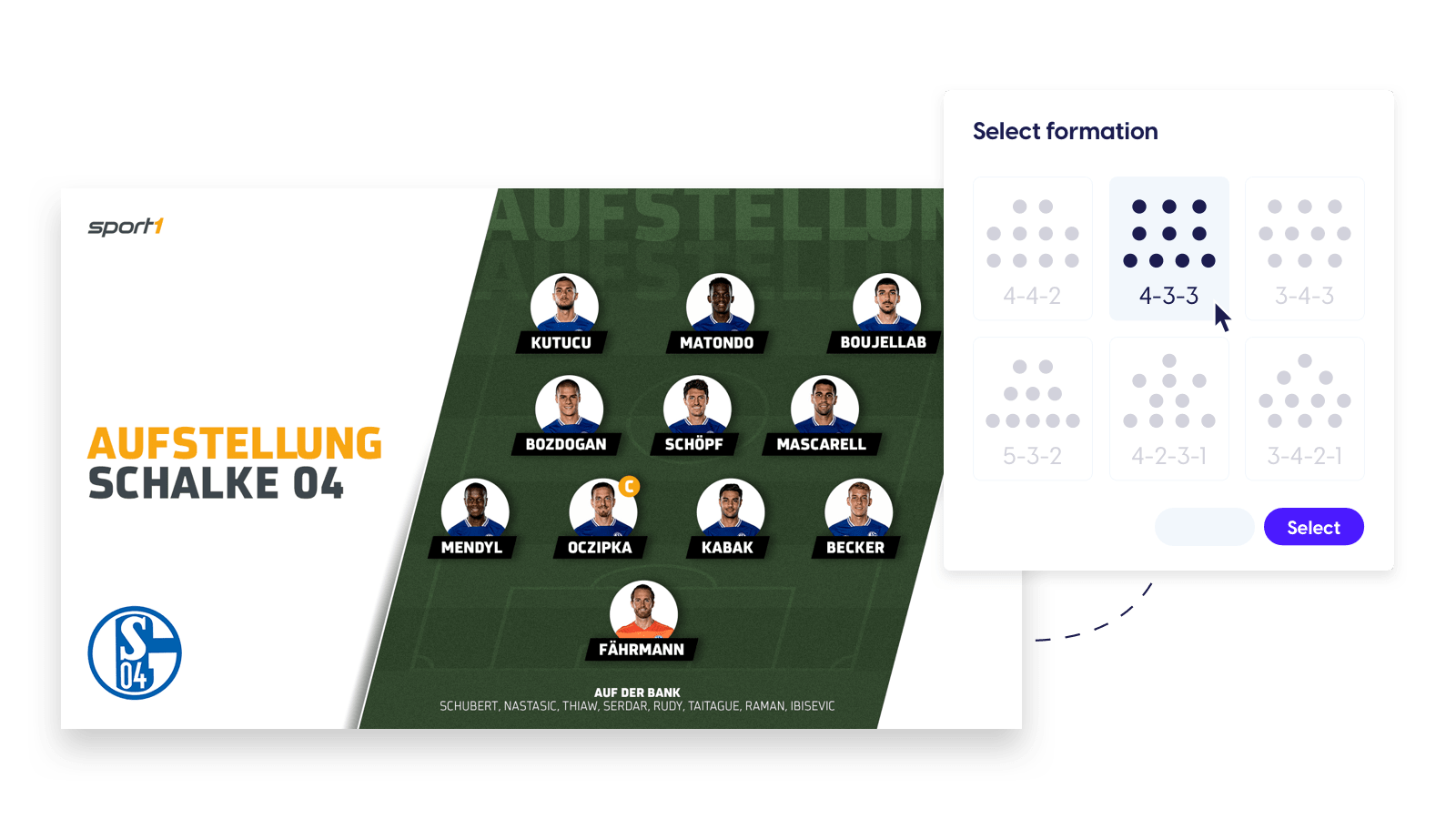
Change player formation at the click of a button, and drag and drop pre-populated players to their correct position.
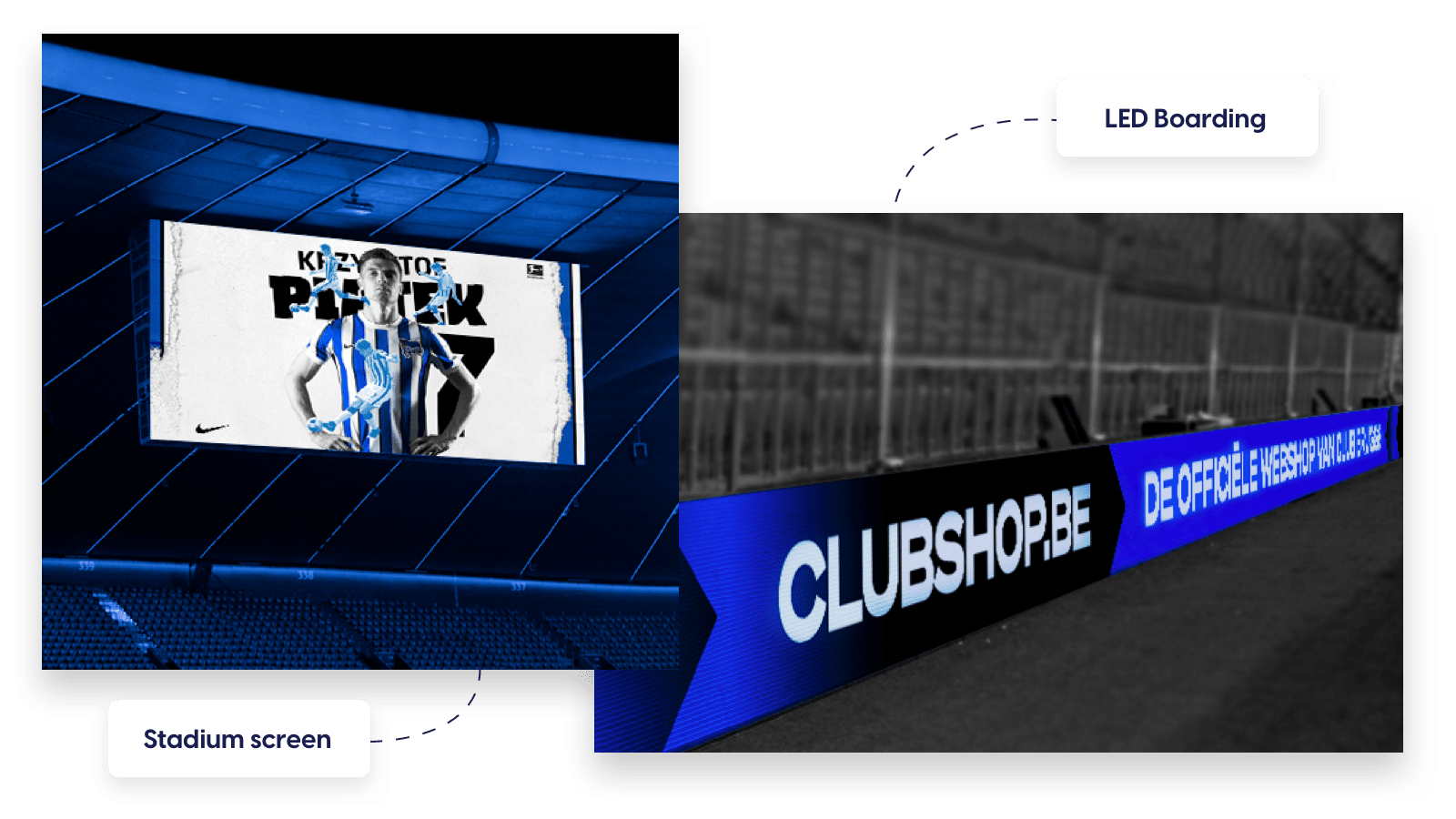
Create content in any size or resolution to suit your most-used channels. From huge stadium screens to social media posts, interactive banners and even print, if you need it, we can build it.
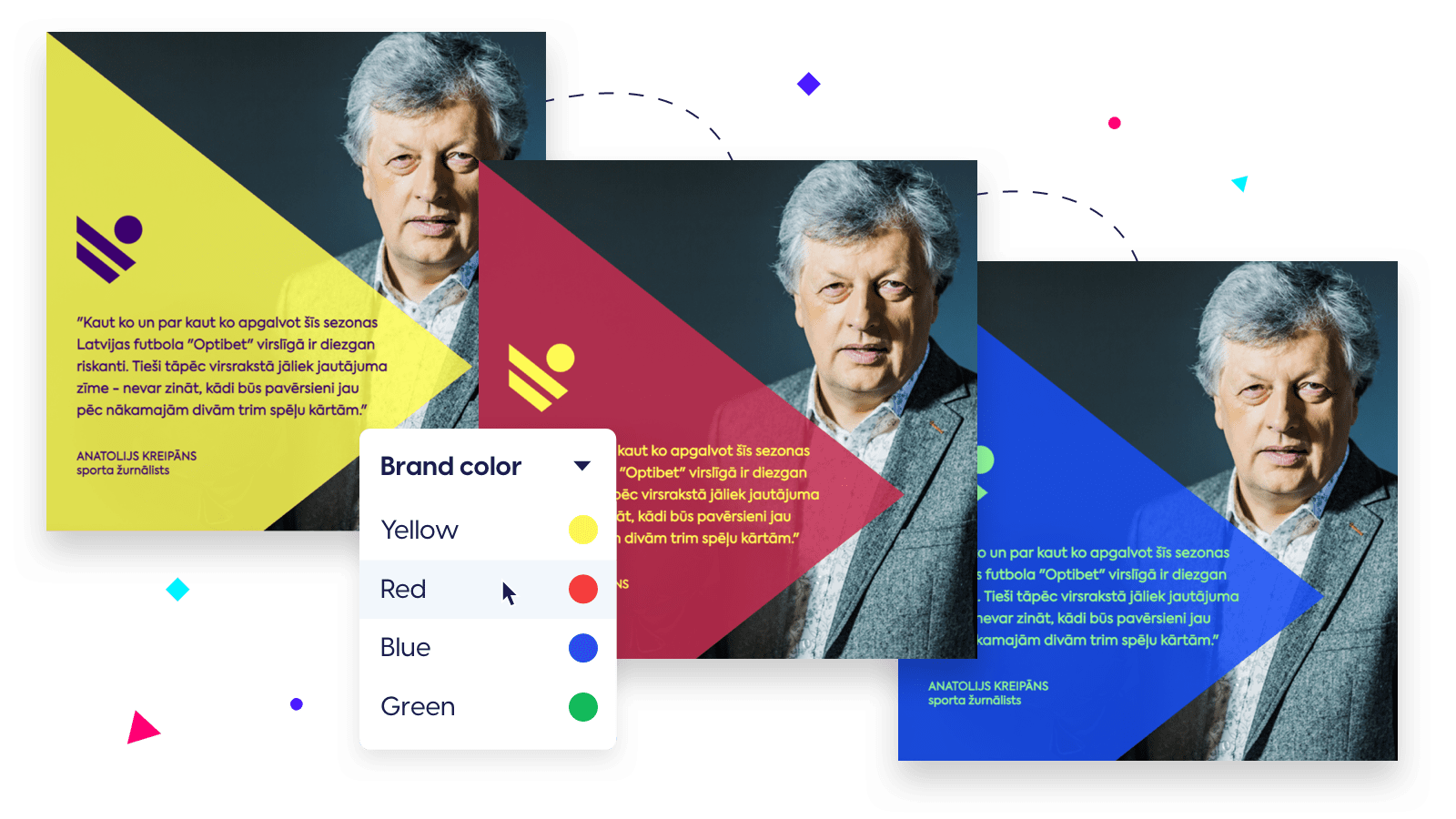
Lock in brand consistency by restricting the options and responsiveness of your template, so no one can mess with your brand image. Set your brand fonts, limit colors to a specific palette, only allow pre-defined design themes, fix copy and logo placements, limit text length, and more.

Need to get your point across in different languages? From Spanish to Chinese and Russian, we can pre-set language switches in your template. All templates also come with Google Translate support to quickly adapt your texts.
Stop spending time manually inputting match stats, results, rankings and other data into your designs. We can connect your templates to bookmakers’ odds and any other API, from Gracenote and Data Factory, to Deltatre, Webpont, Kinexon or STATS. So you can accurately import historical and real-time data into your visual content in just one click.
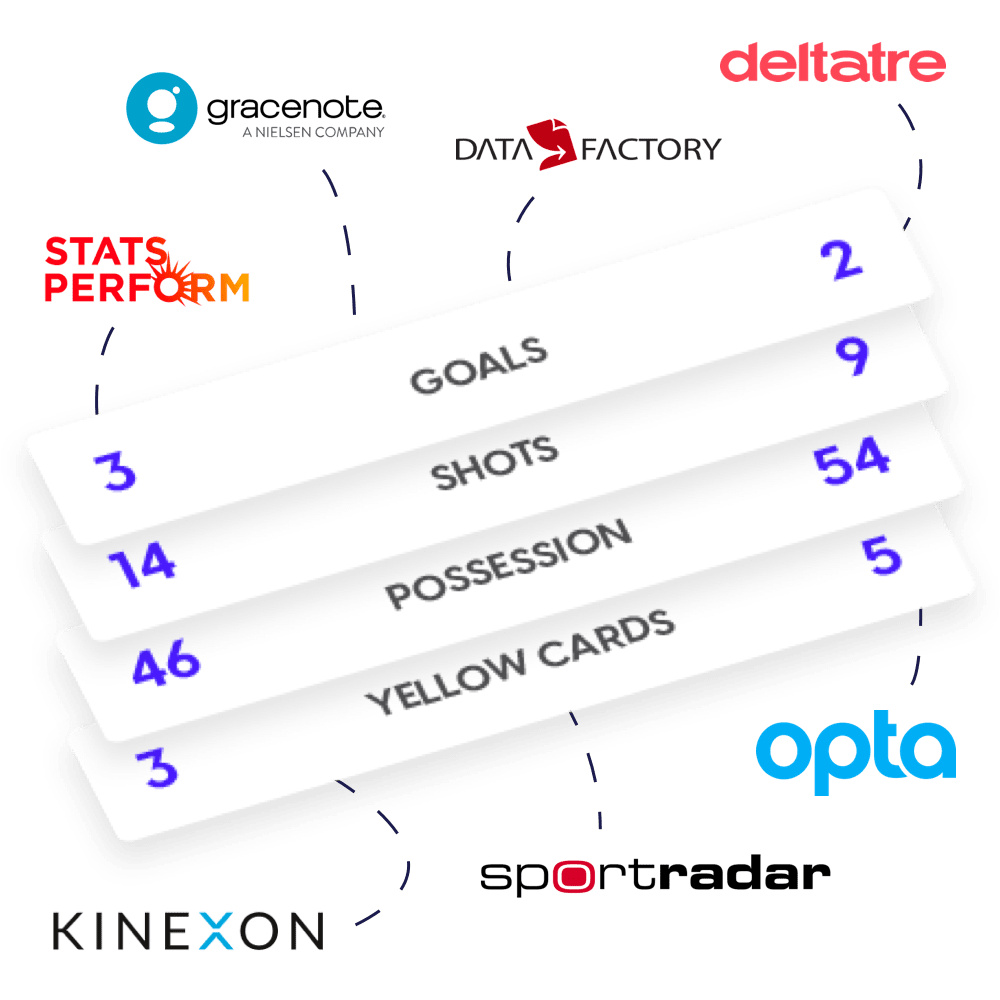
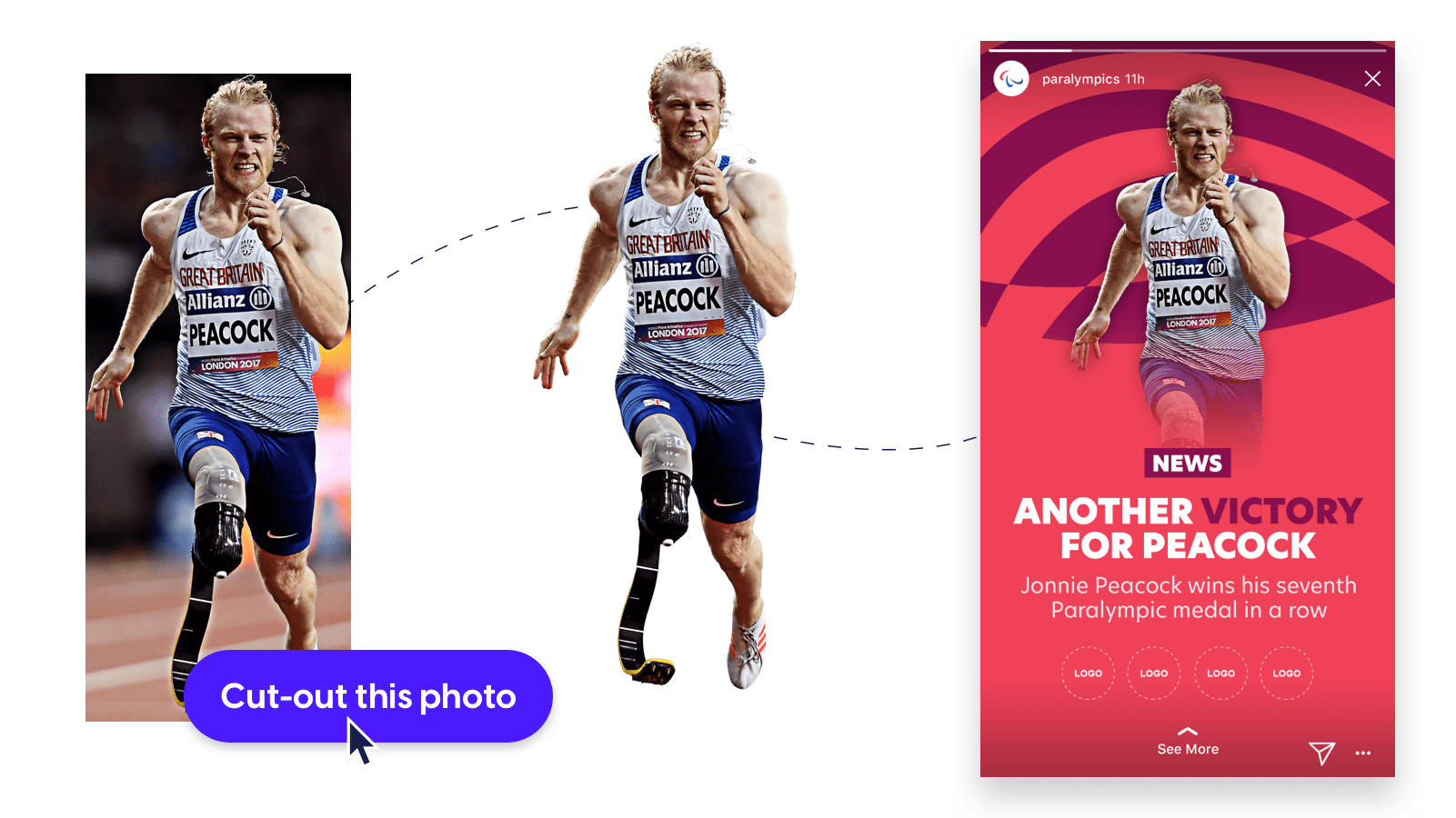
Spotlight a specific player or coach with our cut-out tool, which lets you expertly remove backgrounds for maximum impact. You’ve got to see it to believe it!
Break through to your audience with video content. You can add MP4, GIF, full or cut-out videos to your templates. Or create video sliders by mixing and matching your video, animated and/or still templates into one video to make a story. You’ll be able to preview your video content in the browser as you edit your template.
Bring your templates to life with dynamic animations. Choose from fully-animated templates to single dynamic elements, such as swipe-up bounce for Instagram stories. You can always opt to download your animated templates as stills or animations.
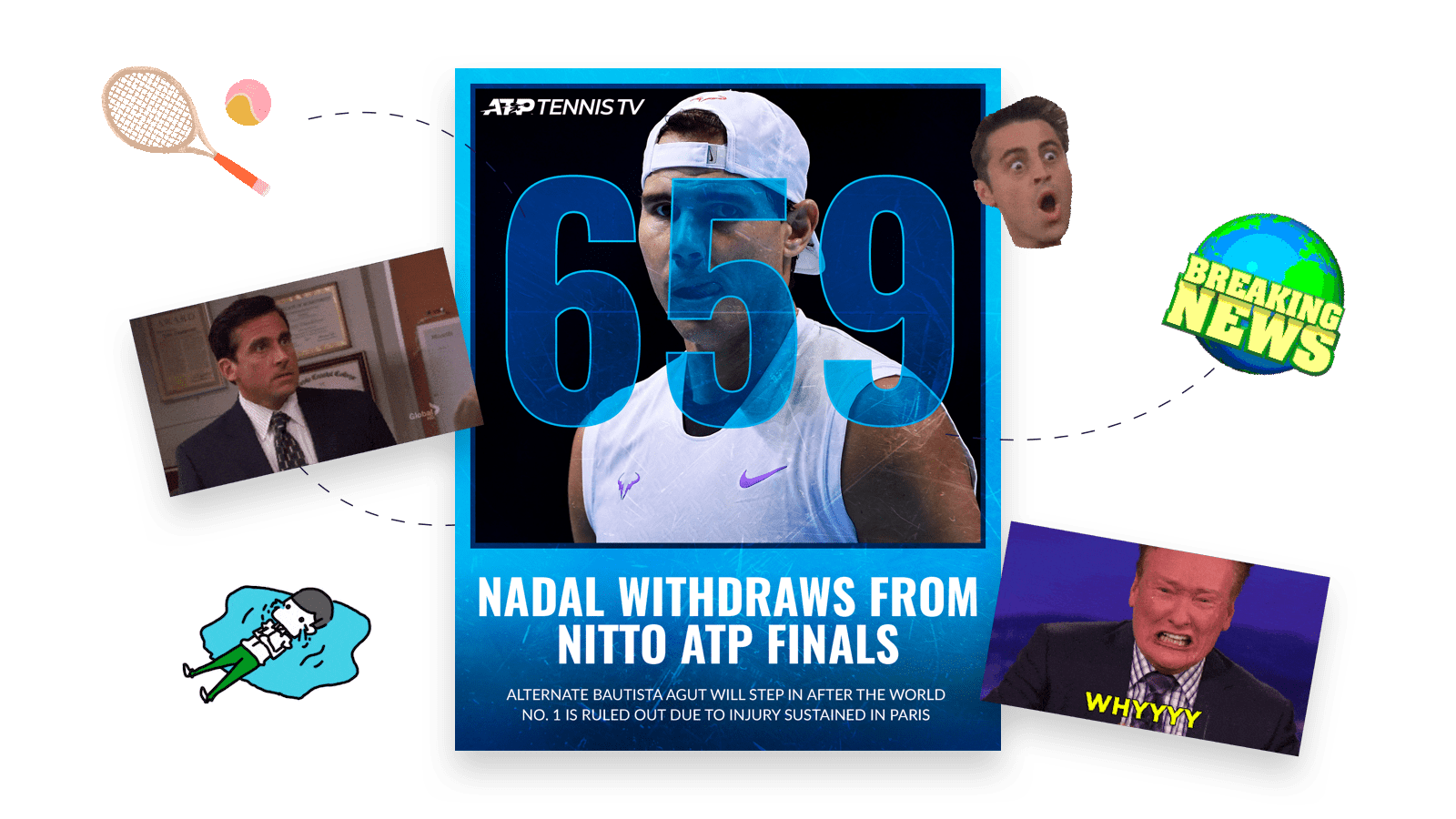
Keep it fun by adding lively GIPHY stickers or full GIFs into your template.

Release an audio sample of your interviews, podcasts and commentaries on social to peek curiosity and invite followers to listen to the full recording. We can build your templates with auto-generated audio waveforms. All you have to do is upload your video or audio file.
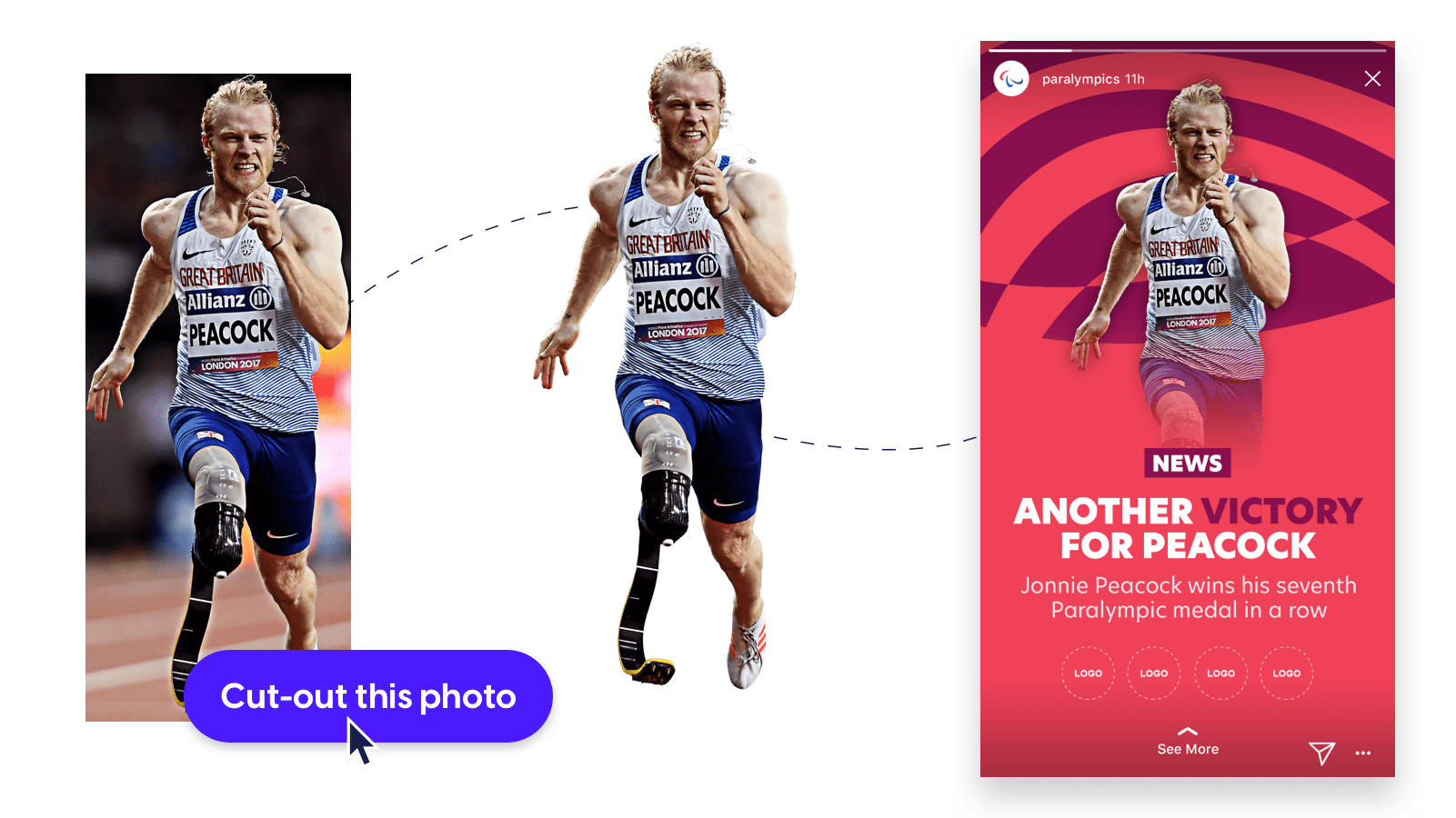
Spotlight a specific player or coach with our cut-out tool, which lets you expertly remove backgrounds for maximum impact. You’ve got to see it to believe it!
Break through to your audience with video content. You can add MP4, GIF, full or cut-out videos to your templates. Or create video sliders by mixing and matching your video, animated and/or still templates into one video to make a story. You’ll be able to preview your video content in the browser as you edit your template.
Bring your templates to life with dynamic animations. Choose from fully-animated templates to single dynamic elements, such as swipe-up bounce for Instagram stories. You can always opt to download your animated templates as stills or animations.
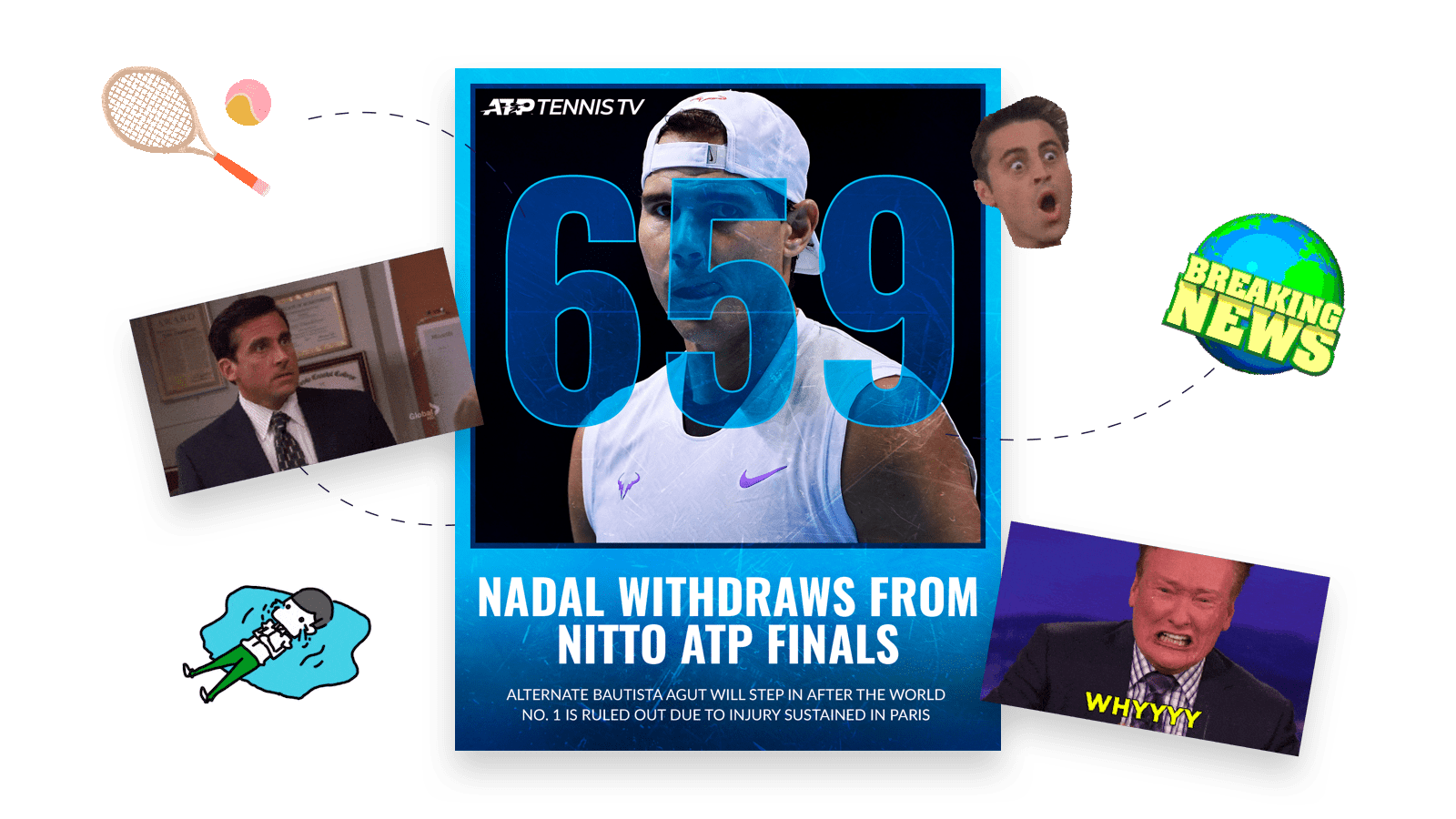
Keep it fun by adding lively GIPHY stickers or full GIFs into your template.

Release an audio sample of your interviews, podcasts and commentaries on social to peek curiosity and invite followers to listen to the full recording. We can build your templates with auto-generated audio waveforms. All you have to do is upload your video or audio file.

Need to get your point across in different languages? From Spanish to Chinese and Russian, we can pre-set language switches in your template. All templates also come with Google Translate support to quickly adapt your texts.
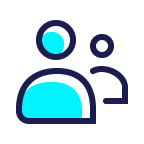
Set permissions to ensure team members can only access relevant templates and features. Plus, review who’s been working on what in the activity overview.
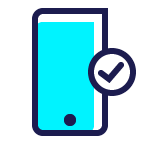
Need to make content on the go? You can access the mobile version of Content Stadium via your phone to keep followers engaged with timely content.

Organize all your images, icons, videos and audio files in the library. You can upload an unlimited number of files and create whatever folder structure takes your fancy.
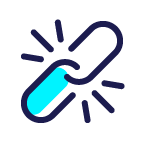
Want a second opinion? Create an access link for your design and share it with your internal or external colleagues before you publish.

Two-factor authentication login keeps all your design secrets safe. Users need to go through an extra layer of security to prove they really are who they say they are.

Time for a well-deserved break. Save your draft templates and come back to complete them later.
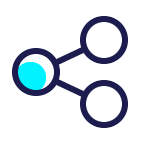
Publish your content directly to your Facebook, Twitter, LinkedIn or Instagram feed from the Content Stadium tool. We even support hashtags, emojis, and auto-complete tagging for Twitter.

If, like us, you like to plan ahead, you can also create your social media posts in advance and schedule them for later. Scheduling is available for Facebook, Twitter and LinkedIn.
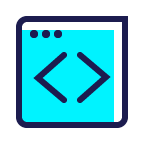
Embed your content directly into your website or blog CMS. Great for enriching your web content with quotes, infographics and eye-catching CTAs. Or take it one techy level higher and send your content directly to your app, site or big screen via Webhook.

The good-old download button is of course also an option! Choose from PNG, JPEG, GIF, MP4, high-res or low-res, zip file, multi-slide or single-slide exports.
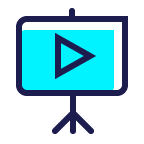
Need to impress someone? You can show off your creations in full-screen mode with top-of-screen navigation.
| Cookie | Duration | Description |
|---|---|---|
| cookielawinfo-checbox-analytics | 11 months | This cookie is set by GDPR Cookie Consent plugin. The cookie is used to store the user consent for the cookies in the category "Analytics". |
| cookielawinfo-checbox-functional | 11 months | The cookie is set by GDPR cookie consent to record the user consent for the cookies in the category "Functional". |
| cookielawinfo-checbox-others | 11 months | This cookie is set by GDPR Cookie Consent plugin. The cookie is used to store the user consent for the cookies in the category "Other. |
| cookielawinfo-checkbox-necessary | 11 months | This cookie is set by GDPR Cookie Consent plugin. The cookies is used to store the user consent for the cookies in the category "Necessary". |
| cookielawinfo-checkbox-performance | 11 months | This cookie is set by GDPR Cookie Consent plugin. The cookie is used to store the user consent for the cookies in the category "Performance". |
| viewed_cookie_policy | 11 months | The cookie is set by the GDPR Cookie Consent plugin and is used to store whether or not user has consented to the use of cookies. It does not store any personal data. |