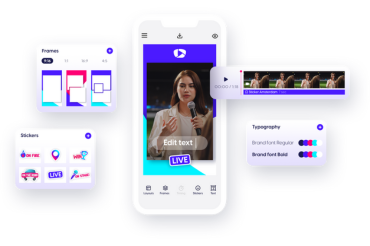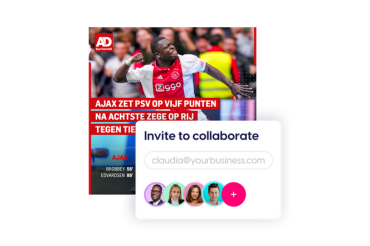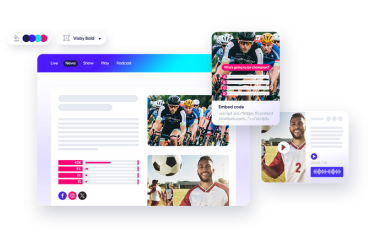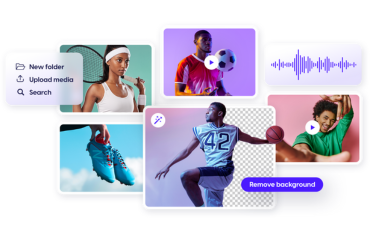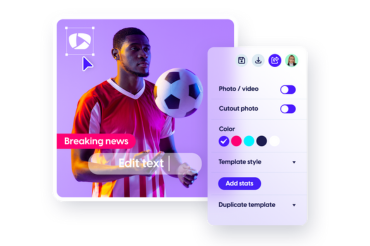
How to use our Smart Templates?
Template-based content creation solution, backed by a team of design and social media experts. Unlike other template solutions, we both custom-design and custom-build your branded templates. This means that they are completely tailored to your unique (brand) needs to make your content creation process as efficient and on-brand as possible.