
INTERACTIVE CONTENT
Keep your visitors on your site longer, elevate the user experience and capture audience data — all with our interactive and data-compliant HTML5 widgets tailored to your brand guidelines.
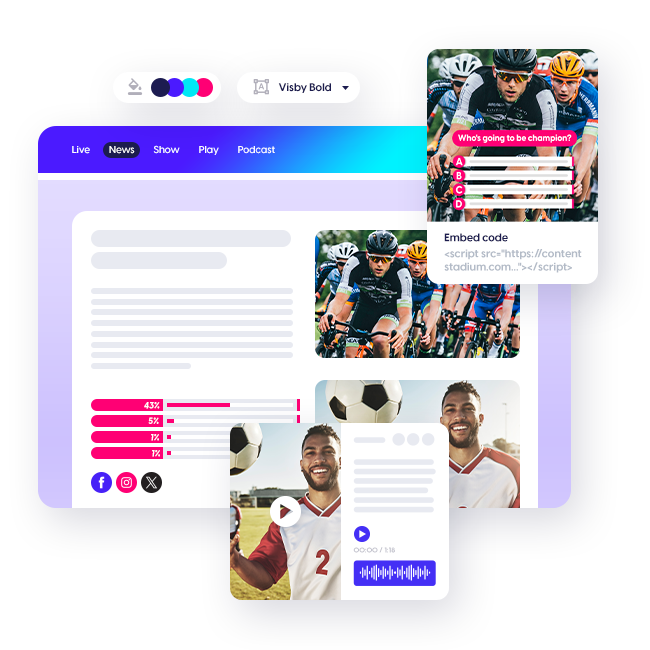

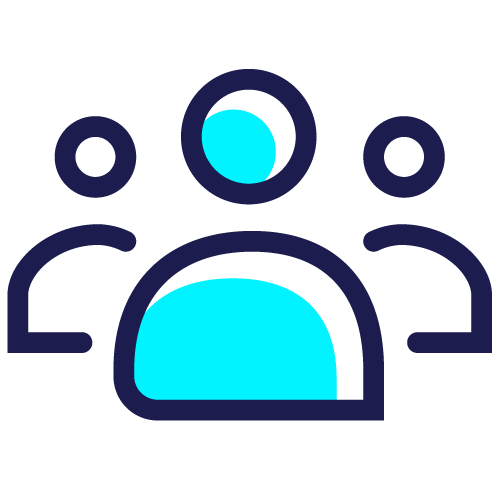
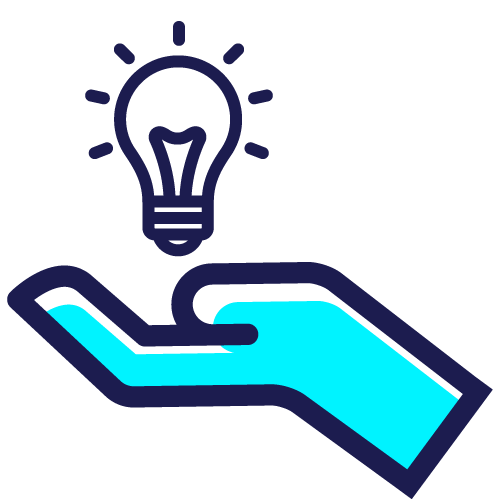
From polls and quizzes to player ratings, podcasts, and more — discover our widgets and try them out below:
Create your own embeddable multiple-choice quiz. Customize it with your brand colors, number of questions and answers, and decide whether users can play for fun or need to submit their email address for a chance to win a prize.
Create your own poll. Choose from multiple-choice or “yes or no” questions, with or without photos, or even multi-poll options. Let your website visitors cast their vote on the latest and hottest topics with our poll and voting widget tailored to your brand guidelines.
Who is the player of the tournament? How do you rate their performance? Let your readers submit their ratings, and see those of others.
Use animated audio widgets to enrich your articles with podcasts or interviews. Share the full recording, or only the best bits to draw in new listeners.
Add a dynamic FAQ or Q&A to your articles. Use it to complement your article or provide extra and easy-to-navigate information.
Enrich your articles with multi-media carousels. Include photos and videos for your users to scroll through without having to open a separate page.
We can create a custom widget tailored just for you!
Start by uploading your brand assets — logos, colors, fonts, and more — into our brand hub.
Our system will automatically adjust the design of all your widgets to match your brand elements.
Add text, photos, and videos to each widget to align with your article or website content.
Once you’re satisfied with the design and content, copy the HTML code of your widgets and paste it into your articles and start engaging your users.
Already have widgets in your account? Check out our step-by-step guide and start using them today!
| Cookie | Duration | Description |
|---|---|---|
| cookielawinfo-checbox-analytics | 11 months | This cookie is set by GDPR Cookie Consent plugin. The cookie is used to store the user consent for the cookies in the category "Analytics". |
| cookielawinfo-checbox-functional | 11 months | The cookie is set by GDPR cookie consent to record the user consent for the cookies in the category "Functional". |
| cookielawinfo-checbox-others | 11 months | This cookie is set by GDPR Cookie Consent plugin. The cookie is used to store the user consent for the cookies in the category "Other. |
| cookielawinfo-checkbox-necessary | 11 months | This cookie is set by GDPR Cookie Consent plugin. The cookies is used to store the user consent for the cookies in the category "Necessary". |
| cookielawinfo-checkbox-performance | 11 months | This cookie is set by GDPR Cookie Consent plugin. The cookie is used to store the user consent for the cookies in the category "Performance". |
| viewed_cookie_policy | 11 months | The cookie is set by the GDPR Cookie Consent plugin and is used to store whether or not user has consented to the use of cookies. It does not store any personal data. |